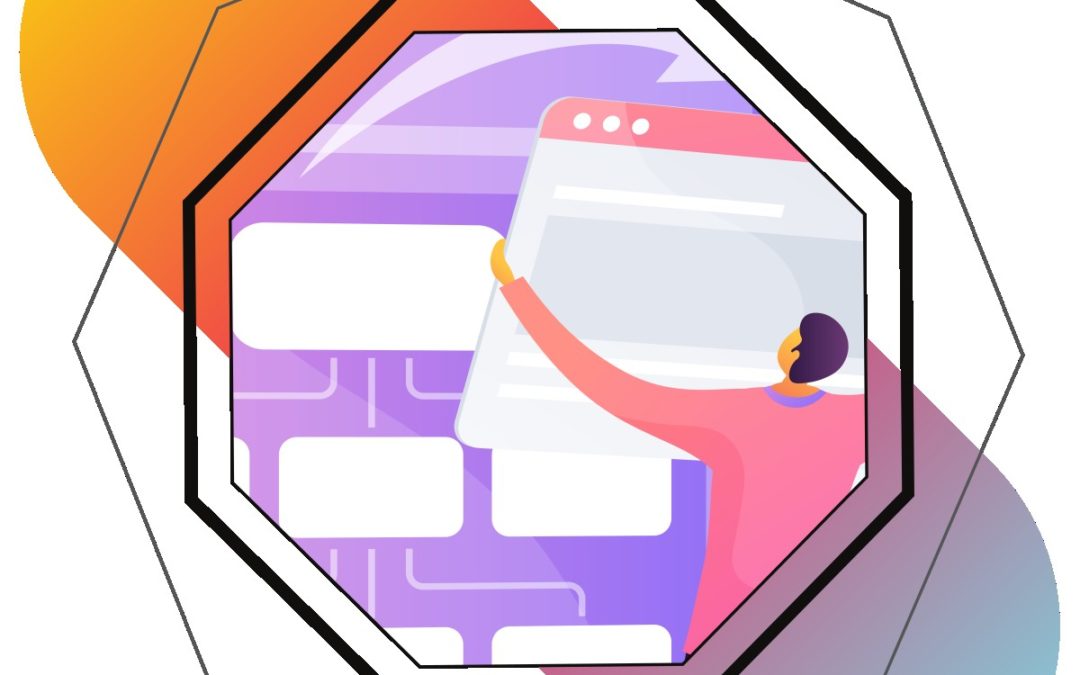SEOPress sitemap not working, please #1 Don’t Panic! May be your NginX configuration have a problem. The first, we should be happy cause of the problem and then make sure the problem is clear.
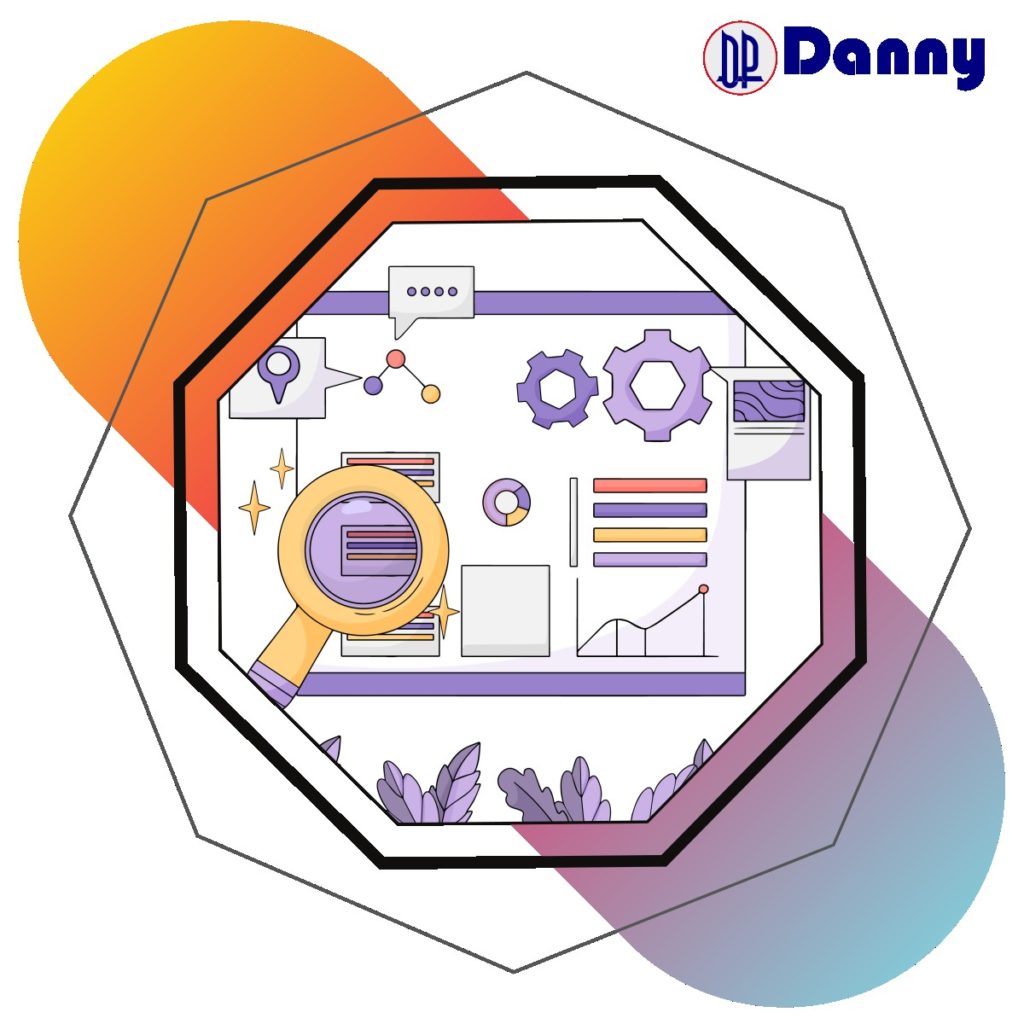
XML Sitemap not working
Make sure to be happy, the we should troubleshoot the XML sitemap issue in Nginx. Here are a few steps we can take:
1. Check your Nginx configuration file:
Make sure that your Nginx server configuration file contains the correct location block for your sitemap.xml file. For example, the following configuration block should work for most setups:
location /sitemap.xml {
alias /path/to/your/sitemap.xml;
add_header Content-Type "application/xml";
}Make sure that the path to your sitemap.xml file is correct, and that the add_header directive specifies the correct content type. You can test your configuration file for syntax errors using the nginx -t command.
2. Test your sitemap.xml file:
Make sure that your sitemap.xml file is accessible from your web server by accessing it directly in your browser. For example, if your sitemap.xml file is located at http://example.com/sitemap.xml, try visiting that URL in your browser. If you see your sitemap XML code displayed in your browser, then your sitemap file is accessible.
3. Verify your sitemap.xml file:
Make sure that your sitemap.xml file is valid XML code. You can use an online XML validator like this one to check if your sitemap.xml file is valid.
4. Check your server logs:
If your sitemap.xml file is accessible, but still not working, check your server logs for any error messages. Look for any error messages related to the location block you created for your sitemap.xml file in your Nginx configuration file.
Probably this will helps you resolve your issue. If you have any further questions, feel free to ask!
NginX and SEOPress XML Sitemaps
SEOPress is a WordPress plugin that helps with SEO optimization. To use SEOPress with Nginx, you will need to make sure that your Nginx server is properly configured to handle the SEOPress plugin.
Here are a few steps you can take to configure Nginx for SEOPress:
1. Make sure you have SEOPress installed and activated in your WordPress site.
2. Check your Nginx configuration file:
Make sure that your Nginx server configuration file contains the correct location block for your WordPress site. For example, the following configuration block should work for most setups:
location / {
try_files $uri $uri/ /index.php?$args;
}
location ~ \.php$ {
fastcgi_pass unix:/run/php/php7.4-fpm.sock; # Change this to your PHP version and configuration
fastcgi_index index.php;
fastcgi_param SCRIPT_FILENAME $document_root$fastcgi_script_name;
include fastcgi_params;
}
This configuration block will ensure that all requests are passed to the index.php file of your WordPress site and will enable PHP to be processed.
3. Check your PHP configuration for SEOPress Sitemap:
Make sure that your PHP configuration is set up to handle SEOPress. Specifically, you will need to make sure that the following PHP extensions are installed and enabled:
- cURL
- DOM
- SimpleXML
- XMLWriter
- JSON
You can check your PHP configuration by creating a PHP info file with the following code:
<?php
phpinfo();
?>
Save this file as phpinfo.php in your web root directory and visit the URL in your browser. Look for the extensions listed above to make sure they are installed and enabled.
4. Test SEOPress:
Once you have made the above changes, you should be able to test SEOPress by adding meta tags, descriptions, and other optimizations to your WordPress site. You can use the SEOPress interface in the WordPress dashboard to make these changes.
I hope this helps you get started with SEOPress on Nginx. If you have any further questions, feel free to ask!
The Last Solution About NGINX XML Sitemap Problem in SEOPress
You should take a look at the post:
NGINX SEOPress Sitemap 404: Works Configuration!
We hope that link will solve your problem.